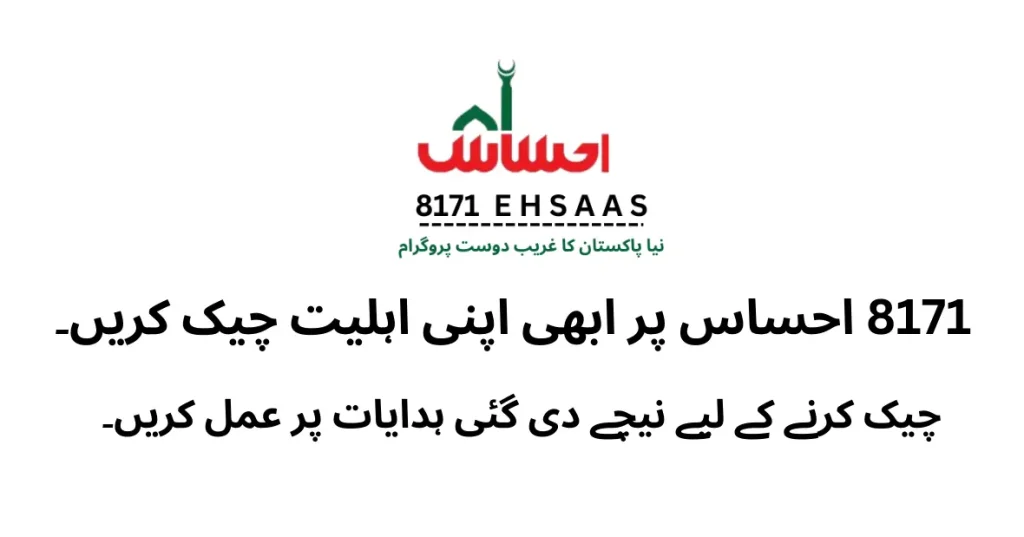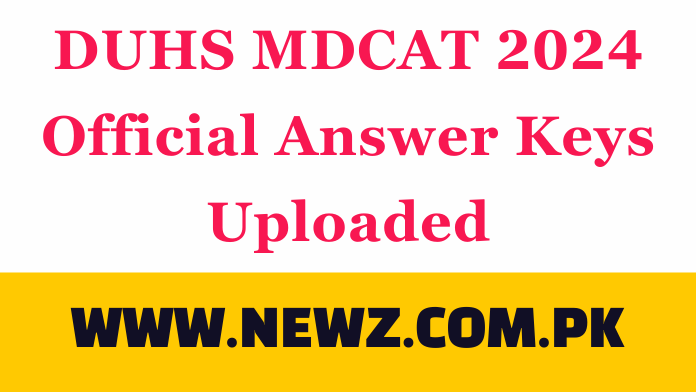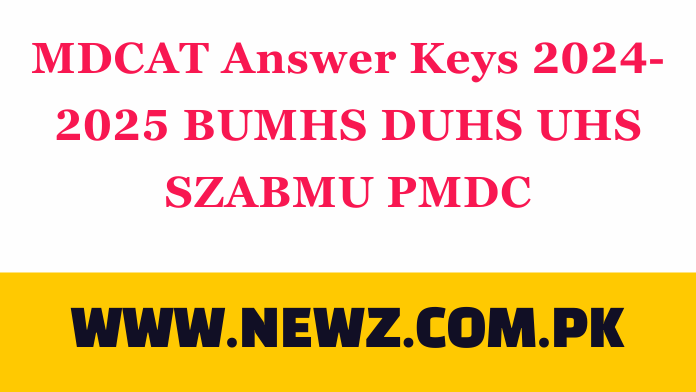SPSC Result 2025 – Answer Key Merit List & Interview Schedule
The Sindh Public Service Commission (SPSC) has officially released the results for the written tests held for various government positions. Candidates who appeared for the tests can now check their results, including the Answer Key, Merit List, and Interview Schedule on the official SPSC website. Congratulations to all the successful candidates!
How to Check SPSC Result 2025
Follow these steps to check your SPSC result:
Visit the Official Website:
Go to the official SPSC website: www.spsc.gov.pkAccess the Results Section:
Navigate to the section dedicated to “Results” or “Written Test Results”.Enter Your Details:
Select the option to check your result by entering your Roll Number and CNIC (or other required information).Submit:
Click the “Submit” button to view your result.Review the Merit List:
The Merit List will be available, showing the selected candidates for the next stage of the process, including interviews.Download and Print:
You can download or print the result for future reference.
SPSC Answer Key 2025
The Answer Key for the written tests is also available on the SPSC website. This allows candidates to cross-check their answers and estimate their scores before the final result is released.
You can download the PDF of the Answer Key from the same results section on the website.
SPSC Interview Schedule and Merit List
The Final Merit List will include the names of successful candidates who are eligible for the interview stage.
Important Dates:
Result Released Date: March 2025
Result Released Time: 10:00 PM
SPSC Merit List & Interview Schedule: Available online after the written test results.
FGEI EST Written Test Result 2025 – Merit List & Interview Call Letter
How to Check SPSC Result By Roll Number and CNIC
Visit the official SPSC website: www.spsc.gov.pk
Select the option for checking results by Roll Number or CNIC.
Enter the required information (Roll Number and CNIC).
Submit the details to view your result.
Stay Updated
Candidates are encouraged to regularly check the SPSC website for further updates on interview schedules, merit lists, and final appointments.