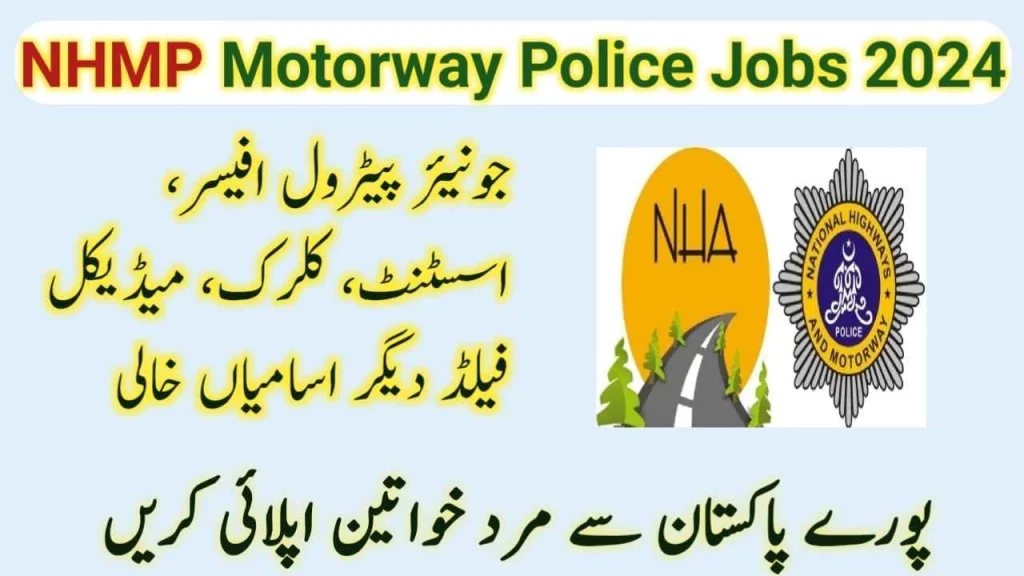Comprehensive Guide to Using the National Jobs Portal (NJP) for Government Jobs in Pakistan
Finding a government job in Pakistan has never been easier, thanks to the National Jobs Portal (NJP). This official online platform is a one-stop destination for job seekers looking to secure positions in various government departments. In this detailed guide, we will walk you through the steps to log in, register, apply online, and find specific job opportunities like those in the Federal Board of Revenue (FBR) and Motorway Police. Additionally, we will touch upon related platforms like the Punjab Job Portal.
www.njp.gov.pk Login: How to Access Your Account
Accessing your account on the National Jobs Portal is straightforward. Follow these steps to log in:
- Visit the NJP Website: Open your browser and go to www.njp.gov.pk.
- Click on Login: On the homepage, click on the “Login” button located at the top right corner.
- Enter Your Credentials: Input your registered email address and password.
- Submit: Click the “Login” button to access your account.
If you encounter any issues with your login password, use the “Forgot Password” feature to reset it. An email will be sent to your registered email address with instructions on how to reset your password.
Online Registration on www.njp.gov.pk
To apply for jobs through the NJP, you first need to create an account. Here’s how to register:
- Visit the NJP Website: Go to www.njp.gov.pk.
- Click on Register: On the homepage, find and click the “Register” button.
- Fill Out the Registration Form: Provide your personal information, including your name, email address, phone number, and a password.
- Submit: Click the “Register” button to complete the process.
After registration, you will receive a confirmation email. Click on the link in the email to verify your account and start using the portal.
How to Apply Online for FBR Jobs on www.njp.gov.pk
The Federal Board of Revenue (FBR) often lists job openings on the NJP. To apply for these jobs, follow these steps:
- Log In to Your NJP Account: Use your credentials to log in at www.njp.gov.pk.
- Search for FBR Jobs: Use the search bar to find job listings by typing “FBR”.
- Select a Job: Click on the job title to view detailed information about the position.
- Apply Online: Click the “Apply” button, fill out the application form, and upload the required documents.
- Submit: Confirm and submit your application.
Ensure you meet all the qualifications and have all necessary documents ready before applying.
Filling Out the www.njp.gov.pk Application Form
When you find a job you want to apply for, you’ll need to complete the NJP application form. Here’s what you need to know:
- Log In: Access your NJP account.
- Search for Jobs: Find the job you are interested in.
- Click Apply: Open the job details and click the “Apply” button.
- Complete the Form: Enter your personal details, educational qualifications, work experience, and any other required information.
- Upload Documents: Attach your resume, educational certificates, and any other necessary documents.
- Submit: Review your application and submit it.
Always double-check the information and documents before submitting to avoid any errors that could affect your application.
Managing Your NJP Gov PK Login Password
Maintaining the security of your NJP account is crucial. Here are some tips:
- Create a Strong Password: Use a combination of letters, numbers, and special characters.
- Change Password Regularly: Update your password periodically to enhance security.
- Forgot Password: If you forget your password, use the “Forgot Password” feature to reset it.
To reset your password:
- Click Forgot Password: On the login page, click the “Forgot Password” link.
- Enter Email: Provide your registered email address.
- Follow Instructions: Check your email for a reset link and follow the instructions.
Exploring the Punjab Job Portal
The Punjab Job Portal is another essential platform for job seekers in Punjab. Here’s how to use it:
- Visit the Website: Go to www.jobs.punjab.gov.pk.
- Register or Log In: Create a new account or log in if you already have one.
- Search for Jobs: Use the search feature to find job listings based on your criteria.
- Apply Online: Select a job, complete the application form, and submit it along with the required documents.
The Punjab Job Portal offers a variety of job opportunities in provincial government departments, making it a valuable resource for job seekers in the region.
NJP Motorway Police Jobs
The Motorway Police also lists job vacancies on the NJP. To apply:
- Log In to NJP: Use your credentials to access your account.
- Search for Motorway Police Jobs: Enter “Motorway Police” in the search bar.
- Review Job Listings: Select a job to view its details.
- Apply: Fill out the application form and submit it with the necessary documents.
Motorway Police jobs are highly sought after, so ensure your application is complete and submitted well before the deadline.
Conclusion
The National Jobs Portal (NJP) and related platforms like the Punjab Job Portal are invaluable tools for job seekers in Pakistan. Whether you are looking for jobs in the FBR, Motorway Police, or any other government department, these portals provide easy access to a wide range of job opportunities. By following the steps outlined in this guide, you can navigate these portals effectively, ensuring that you are well-prepared to secure your desired position.