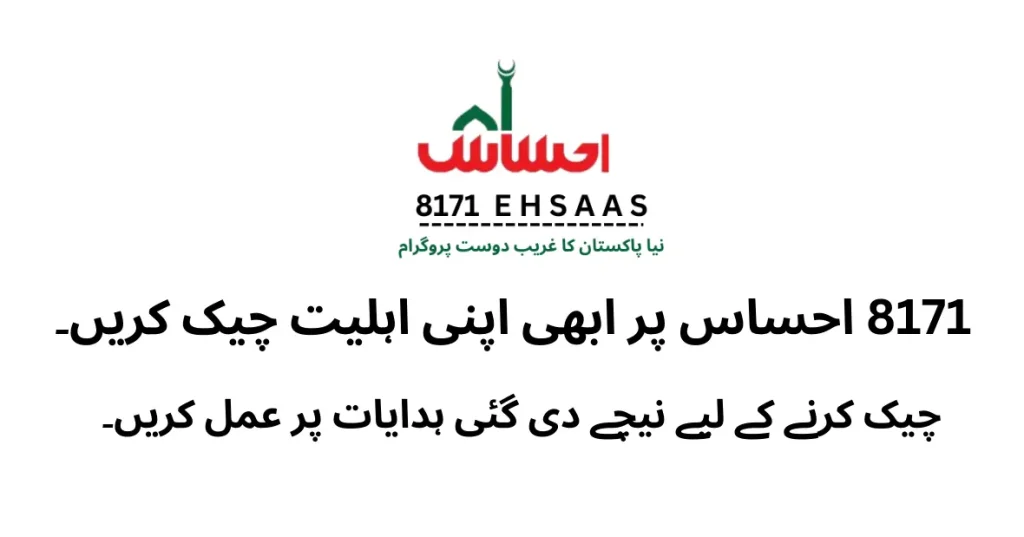NJP Jobs–National Jobs Portal (NJP) Government Jobs Online
Introduction
Securing a government job in Pakistan is a goal for many due to the stability, benefits, and prestige associated with such positions. With advancements in technology, applying for these jobs has become more streamlined and accessible through platforms like the National Jobs Portal (NJP). This article will guide you through understanding government jobs, using the NJP for applications, and tips for a successful application process.
Understanding Government Jobs in Pakistan
Definition of Government Jobs
Government jobs are positions offered by various departments and institutions under the federal, provincial, or local governments. These jobs cover a wide range of sectors including education, healthcare, administration, and law enforcement.
Different Types of Government Jobs
In Pakistan, government jobs can be broadly categorized into:
- Federal Government Jobs: Positions within federal ministries and departments.
- Provincial Government Jobs: Jobs offered by provincial governments.
- Local Government Jobs: Positions within municipal and district administrations.
National Jobs Portal (NJP)
Introduction to NJP
The National Jobs Portal (NJP) is an online platform developed by the Government of Pakistan to streamline the job application process for government positions. It centralizes job listings from various government departments, making it easier for job seekers to find and apply for jobs.
Benefits of Using NJP
- Centralized Database: All government job listings in one place.
- Ease of Application: Online application process reduces the need for physical submissions.
- Transparency: Ensures a fair and transparent hiring process.
How to Register Account in NJP
Website Navigation
To access the NJP, visit www.njp.gov.pk. The homepage provides links to job listings, registration, and other resources.
Creating an Account on NJP
- Visit the NJP Website: Go to www.njp.gov.pk.
- Click on Register: Find the registration link and click on it.
- Fill in Your Details: Provide the required personal information and create a username and password.
- Submit: After filling in the details, click on the submit button to create your account.
Online Registration Process
Step-by-Step Guide
- Login to NJP: Use your credentials to log in.
- Profile Setup: Complete your profile by providing educational and professional details.
- Document Upload: Upload scanned copies of required documents such as CNIC, educational certificates, and photographs.
Required Documents
- National Identity Card (CNIC)
- Recent Passport-sized Photographs
- Educational Certificates and Transcripts
- Experience Certificates (if applicable)
Applying for Jobs on NJP
Searching for Jobs
Use the search feature on NJP to find jobs that match your qualifications and interests. You can filter jobs by department, location, and job type.
Application Procedure
- Select a Job: Click on the job title to view details.
- Apply Online: Click the apply button and follow the instructions.
- Submit Application: Ensure all information is correct and submit your application.
FBR Jobs
Overview of FBR
The Federal Board of Revenue (FBR) is responsible for tax administration in Pakistan. Jobs in FBR are highly sought after due to their significance and benefits.
Applying for FBR Jobs through NJP
- Search for FBR Jobs: Use NJP to find FBR job listings.
- Follow Application Steps: Apply as per the instructions provided in the job listing.
Punjab Job Portal
Introduction to Punjab Job Portal
The Punjab Job Portal is a regional platform similar to NJP, focusing on job listings within the Punjab province.
How it Differs from NJP
While NJP covers federal and other provincial jobs, the Punjab Job Portal exclusively lists opportunities within the Punjab region.
Government Jobs in Pakistan Today
Current Trends in Government Employment
The demand for government jobs remains high due to the benefits and job security they offer. There is a noticeable trend towards digitalization and transparency in the hiring process.
Popular Job Categories
- Administrative Services: Includes positions in various government departments.
- Education: Teaching and administrative roles in public schools and universities.
- Healthcare: Medical professionals and support staff in government hospitals.
- Law Enforcement: Police, military, and other security agencies.
NJP Login and Account Activation
Login Process
- Visit NJP Website: Go to www.njp.gov.pk.
- Click on Login: Enter your username and password.
- Access Your Account: Navigate through your dashboard to manage applications.
Troubleshooting Login Issues
- Forgot Password: Use the ‘Forgot Password’ link to reset it.
- Account Activation: Ensure your email is verified for account activation.
Creating a Strong Application
Tips for a Successful Application
- Accurate Information: Ensure all information provided is accurate and up-to-date.
- Professional Resume: Attach a well-structured resume highlighting your qualifications and experience.
- Tailored Cover Letter: Write a cover letter tailored to the job you are applying for.
Common Mistakes to Avoid
- Incomplete Applications: Double-check that all required fields are filled.
- Typographical Errors: Proofread your application to avoid typos and errors.
- Missing Deadlines: Be aware of the application deadlines and submit timely.
Interview Preparation
Preparing for Government Job Interviews
- Research: Learn about the department and role you are applying for.
- Practice: Practice common interview questions and answers.
- Dress Appropriately: Wear professional attire suitable for an interview.
Sample Interview Questions
- Tell us about yourself.
- Why do you want to work for this department?
- Describe a challenging situation you have faced and how you handled it.
Conclusion
Applying for government jobs in Pakistan has never been easier with the advent of platforms like NJP and the Punjab Job Portal. By following the outlined steps and tips, you can enhance your chances of securing a prestigious government position. Take the first step today and explore the opportunities awaiting you on NJP.
FAQs
- How do I create an account on NJP? Visit www.njp.gov.pk and follow the registration process by providing the required details.
- What documents are needed for the application? You will need your CNIC, passport-sized photographs, educational certificates, and experience certificates if applicable.
- Can I apply for multiple jobs on NJP? Yes, you can apply for multiple jobs as long as you meet the eligibility criteria for each.
- How do I reset my NJP password? Use the ‘Forgot Password’ link on the NJP login page to reset your password.
- What should I include in my cover letter? Your cover letter should highlight your relevant qualifications, experience, and why you are a good fit for the jobs.