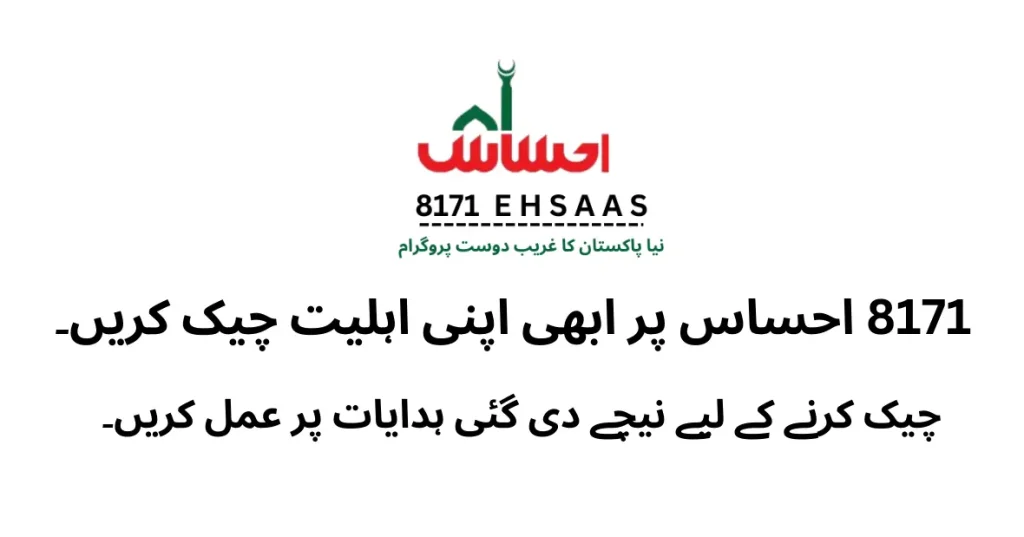National Jobs Portal (NJP) Government Jobs Online
The National Jobs Portal (NJP) is an initiative by the Government of Pakistan to centralize job postings and streamline the application process for government jobs. The portal provides a platform for job seekers to find and apply for various government positions across different departments. Here is a comprehensive guide on how to use the NJP for job applications.
NJP Online Apply
To apply for jobs on the National Jobs Portal, follow these steps:
- Visit the Official Website: Go to www.njp.gov.pk.
- Login/Register: If you already have an account, log in using your credentials. New users must create an account by providing necessary information and verifying their email.
- Search for Jobs: Use the search bar to find jobs by title, department, or location.
- Apply Online: Select the job you are interested in and click on the “Apply” button. Fill out the required fields and submit your application.
NJP Login and Online Registration
To access the NJP portal, you need to log in or register as a new user:
- Login: Enter your email and password on the NJP login page.
- Registration: New users should click on the “Sign Up” link and provide their personal details, including name, email, and phone number. Verify your email to activate the account.
NJP Online Apply for FBR Jobs
The Federal Board of Revenue (FBR) posts job vacancies on the NJP portal. To apply:
- Visit NJP: Navigate to www.njp.gov.pk.
- Search FBR Jobs: Use the search function to find FBR jobs.
- Apply: Select the desired FBR job and apply by filling out the application form and attaching required documents.
NJP Login Password and Account Activation
If you have issues with your NJP login or need to activate your account:
- Forgot Password: Click on the “Forgot Password” link on the login page and follow the instructions to reset your password.
- Account Activation: Ensure you have verified your email by clicking the activation link sent to your inbox during registration.
Punjab Job Portal and Other Government Jobs
The Punjab Job Portal also lists government jobs in Punjab. To apply:
- Visit the Punjab Job Portal: Go to www.jobs.punjab.gov.pk.
- Login/Register: Similar to NJP, login or register if you are a new user.
- Search Jobs: Use the search feature to find relevant jobs.
- Apply: Submit your application online through the portal.
National Jobs Portal FBR Online Apply 2024
For the latest FBR job postings in 2024:
- Visit NJP: Access the NJP website at www.njp.gov.pk.
- Search for 2024 FBR Jobs: Use relevant keywords to find FBR job listings.
- Complete Application: Follow the application process by submitting all necessary information and documents.
NJP Jobs and Government Jobs in Pakistan Today
Stay updated with the latest government job postings on NJP:
- Daily Updates: Check the NJP website daily for new job listings.
- Notifications: Subscribe to notifications to receive alerts for new job postings.
NJP Account Activation and Troubleshooting
For any issues related to NJP account activation:
- Email Verification: Ensure you have verified your email by clicking the activation link sent during registration.
- Support: Contact NJP support if you face any issues.
National Job Portal and Motorway Police Jobs
Motorway Police jobs are also listed on the NJP:
- Visit NJP: Go to www.njp.gov.pk.
- Search Motorway Police Jobs: Use the search bar to find relevant jobs.
- Apply: Complete the application process as per the job requirements.
By using the National Jobs Portal, job seekers can easily access and apply for a wide range of government jobs in Pakistan, including positions in the Federal Board of Revenue, Punjab government, and Motorway Police. The NJP platform simplifies the application process, making it more efficient for both job seekers and employers.