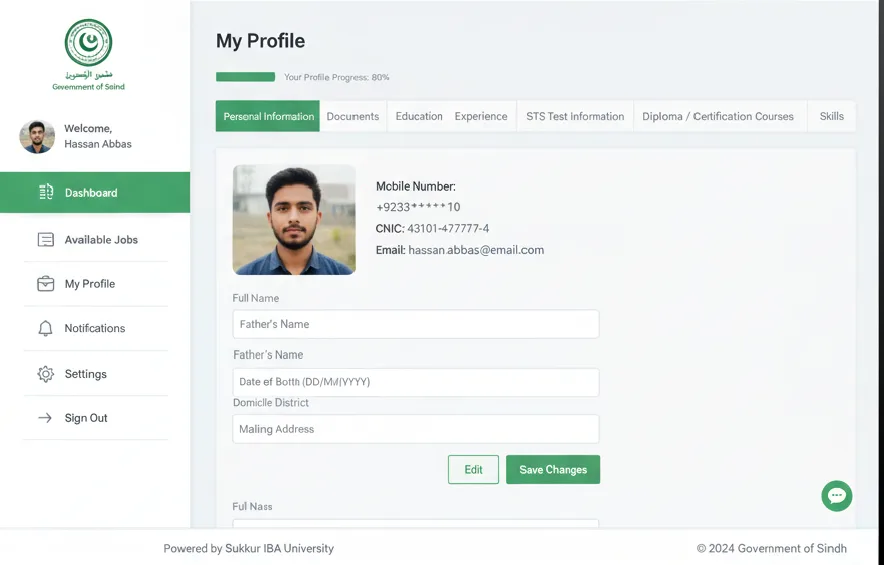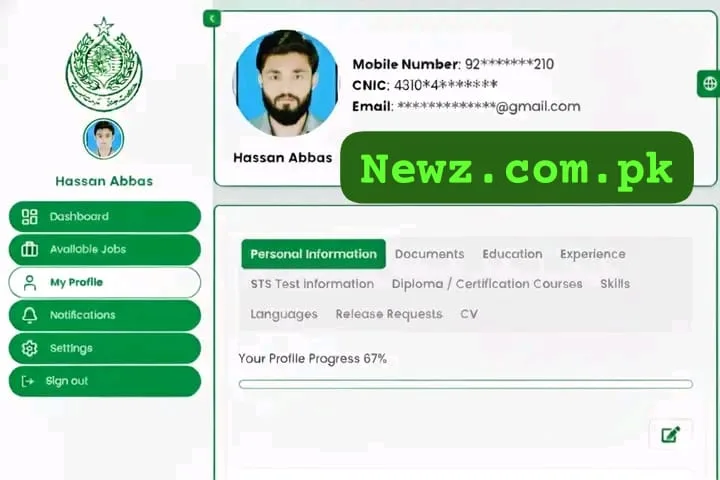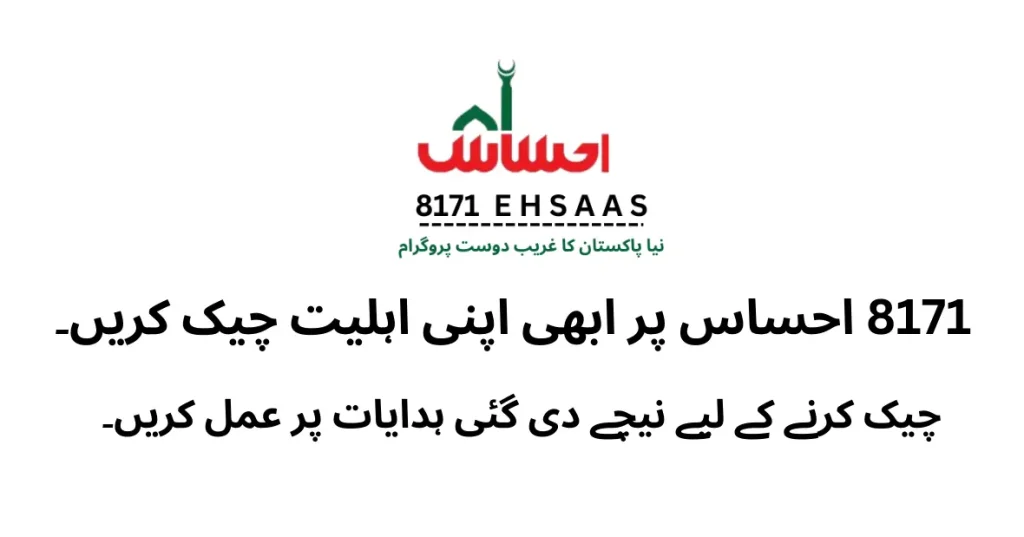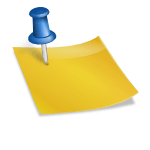Navigating the Sindh Job Portal: Your Gateway to Government Employment
Understanding Pakistan’s First Digital Government Recruitment Platform
The launch of the Sindh Job Portal marks a pivotal moment in Pakistan’s public sector recruitment landscape. As the nation’s first fully digital platform for government jobs, it promises to revolutionize how individuals apply for and secure employment within Sindh’s provincial departments. This comprehensive guide will walk you through the essential steps of using the portal, ensuring you maximize your chances of success in your job search.
Getting Started: Activating Your Sindh Job Portal Profile
The very first step to unlocking the opportunities offered by the Sindh Job Portal is to activate your profile. This involves a straightforward registration process, typically requiring basic personal information, a valid email address, and a mobile number. Once registered, you will gain access to your personalized dashboard, which serves as your central hub for all job-related activities.
Key Steps to a 100% Complete Profile
A complete and accurate profile is crucial for a successful job application. The Sindh Job Portal emphasizes comprehensive data entry, ensuring that all necessary information is available to potential employers. Here’s what you need to focus on:
1. Verify and Update Personal Data
Upon logging in, navigate to the “Personal Information” section. Here, you’ll need to check your personal data thoroughly. This includes your full name, father’s name, date of birth, domicile, CNIC number, and contact details. Ensure all information is accurate and matches your official documents. Any discrepancies could lead to delays or issues with your application.
2. Upload Essential Documents Digitally
The “Documents” section is where you will upload your essential documents. This typically includes:
CNIC (Computerized National Identity Card): A clear scan or photograph of both sides of your CNIC.
Domicile Certificate: Proof of your residency in Sindh province.
Educational Certificates/Degrees: From matriculation onwards, including mark sheets and degrees.
Experience Certificates: If applicable, to verify your previous employment.
Passport-sized Photograph: A recent, clear photograph adhering to official standards.
Ensure all uploaded documents are in the specified format (e.g., PDF, JPEG) and are clear and legible.
3. Adding Qualifications & Experiences
This is where you showcase your academic and professional journey. Under the “Education” and “Experience” sections, you will need to:
Add Qualifications: Detail all your academic achievements, starting from matriculation/O-levels. Include institution names, years of completion, degrees/diplomas obtained, and relevant subjects or specializations.
Add Experiences: List all your previous employment (if any), starting with your most recent role. Include company name, job title, employment dates, and a brief description of your responsibilities and achievements.
The portal may also have sections for “Diploma / Certification Courses” and “Skills,” where you can further highlight your vocational training and specific abilities.
4. Completing Your CV (Curriculum Vitae)
The portal integrates a feature to make sure your CV is completed. While you will be inputting information into various sections, the system might generate a standardized CV based on your profile data, or it might allow you to upload your own formatted CV. Regardless, ensure that all relevant information is captured within the portal so that a comprehensive CV is available to departments. This is a critical component that summarizes your qualifications, experience, and skills for employers.
Exploring Available Jobs and Applying
Once your profile is 100% complete and verified, you can proceed to the “Available Jobs” section. Here, you will find a regularly updated list of all government vacancies across various departments in Sindh. The portal’s AI-based job matching system can help you identify suitable roles based on your qualifications and experience. You can also utilize the search filters, including the voice search option (in Urdu and English), to narrow down your choices.
When you find a suitable job, review the eligibility criteria carefully before submitting your application directly through the portal. The system’s integration with the Sindh Testing Service (STS) means that test information will also be managed digitally.
Notifications and Profile Management
Stay updated with your application status and new job postings through the “Notifications” section. The portal will send real-time SMS and email notifications, keeping you informed every step of the way. The “Settings” option allows you to manage your account preferences, and you can always revisit “My Profile” to make any necessary updates or revisions to your information.
The Role of Testing Services (STS) in Recruitment
Chief Minister Murad Ali Shah highlighted the expanded testing options under the Sindh Testing Service (STS) initiative. The portal works in conjunction with STS, which conducts monthly tests with immediate results. If a candidate fails an exam once, they have the opportunity to retake it multiple times, with the government covering the cost of the first attempt. This commitment to multiple chances underscores the focus on providing genuine opportunities for the youth of Sindh.
Frequently Asked Questions (FAQs)
Q1: How do I create a profile on the Sindh Job Portal?
A1: You can create a profile by registering on the portal, typically requiring your personal details, email, and mobile number. Once registered, you can log in to your dashboard.
Q2: What documents do I need to upload for my profile?
A2: You will generally need to upload your CNIC, Domicile Certificate, all educational certificates/degrees, experience certificates (if applicable), and a recent passport-sized photograph.
Q3: How do I ensure my profile is “100% complete”?
A3: To achieve a 100% complete profile, you must accurately fill in all sections under “My Profile,” including Personal Information, Documents, Education, Experience, Skills, and ensure your CV information is comprehensive.
Q4: Can I retake a job examination if I fail the first time?
A4: Yes, as per the Chief Minister’s statement, candidates can retake exams multiple times, with the government covering the cost of the first attempt.
Q5: How will I be notified about job updates or application status?
A5: The portal provides real-time updates and notifications via SMS and email for job postings, application status, and other relevant information.
Q6: Is there a fee to use the Sindh Job Portal?
A6: The article primarily focuses on the transparency and accessibility of the portal, and the government bearing the cost of the first test attempt. The portal itself is designed to make recruitment more accessible, suggesting its core functionality is free for applicants.