STS Candidate Portal 2024: How to Apply Online
Welcome to the STS Candidate Portal, part of Sukkur IBA University, which offers educational testing services through the Sukkur IBA Testing Service (STS). This comprehensive guide will help you navigate the STS online portal, providing you with step-by-step instructions to register, apply, and access various features.
STS Portal – SIBA Testing Services Online Apply 2024-25
The STS portal is designed to offer candidates fair and unbiased testing services. It allows students to check their test results, view registration schedules, and apply online. Here’s a detailed guide on how to access and use the STS portal.
How to Access the STS Candidate Portal
Step 1: Visit the STS Official Website
To begin, visit the official STS portal at apply.sts.net.pk. This is your primary access point for all services related to the SIBA Testing Service.
Step 2: Register an Account
If you are a new user, you must register an account. Follow these steps:
- Click on the “Register” button.
- Fill in the required details, including your CNIC number and personal information.
- Create a password for your account.
- Submit the registration form.
Step 3: Login to Your Account
Once registered, log in to your account using your CNIC number and the password you created. This will give you access to the full range of services on the STS portal.
Step 4: Apply for Jobs
To apply for available positions:
- Navigate to the “Apply for Jobs” section.
- Browse through the list of available positions.
- Select the position you are interested in.
- Follow the on-screen instructions to complete your application.
Step 5: View Results
After taking a test, you can view your results by:
- Logging into your account.
- Navigating to the “View Results” section.
- Entering your CNIC number to access your results, answer keys, and merit lists.
Step 6: Download Admit Slip
To download your admit slip:
- Log into your account.
- Select the “Download Admit Slip” tab.
- Choose the relevant slip file to download.
Detailed Features of the STS Candidate Portal
Comprehensive Test Results
The STS portal provides a detailed view of your test results. You can access answer keys and merit lists, ensuring transparency and fairness in the testing process.
Easy Job Applications
Applying for jobs through the STS portal is straightforward. The portal allows you to browse available positions and apply with just a few clicks, making the process efficient and user-friendly.
Timely Notifications
Stay updated with the latest information regarding test dates, result announcements, and job postings. The STS portal ensures that you receive timely notifications about all relevant updates.
Support and Assistance
The STS portal offers support and assistance to all candidates. If you need help or have any questions, you can contact the STS staff for guidance.
FAQs about the STS Candidate Portal
1. How do I reset my password?
If you forget your password, click on the “Forgot Password” link on the login page. Follow the instructions to reset your password.
2. Can I apply for multiple positions simultaneously?
Yes, you can apply for multiple positions. Ensure you meet the qualifications and requirements for each position before applying.
3. How will I know if I am shortlisted for an interview?
You will receive a notification through the portal and via email if you are shortlisted for an interview.
4. What should I do if I encounter issues with the portal?
If you face any issues, contact the support team through the contact information provided on the portal. They will assist you in resolving any problems.
Conclusion
The STS Candidate Portal is a powerful tool that simplifies the process of applying for jobs and accessing test results. By following the steps outlined in this guide, you can easily navigate the portal and make the most of its features. Stay informed, stay prepared, and take advantage of the opportunities provided by STS.

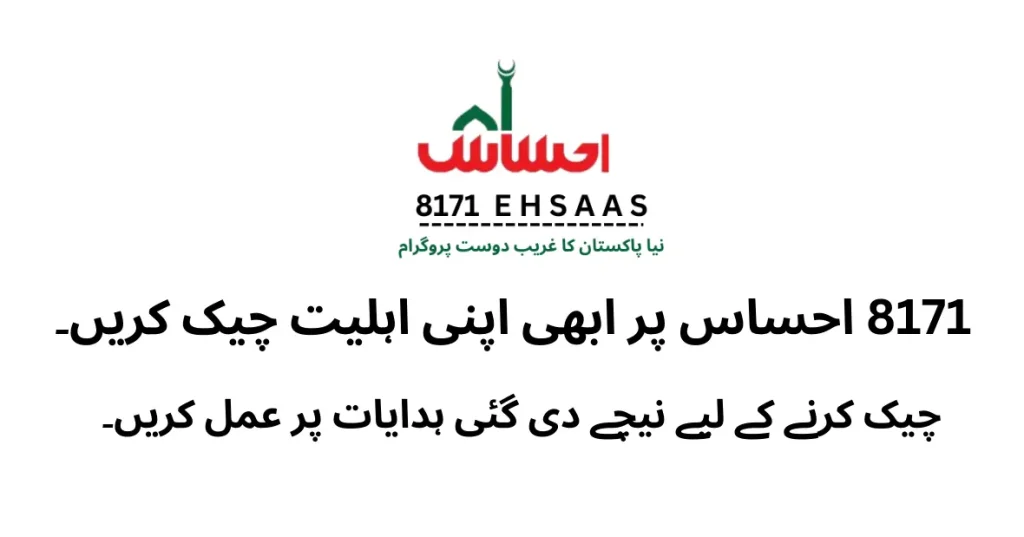

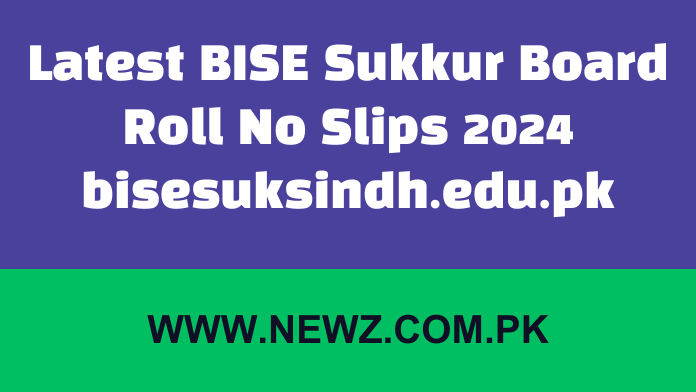
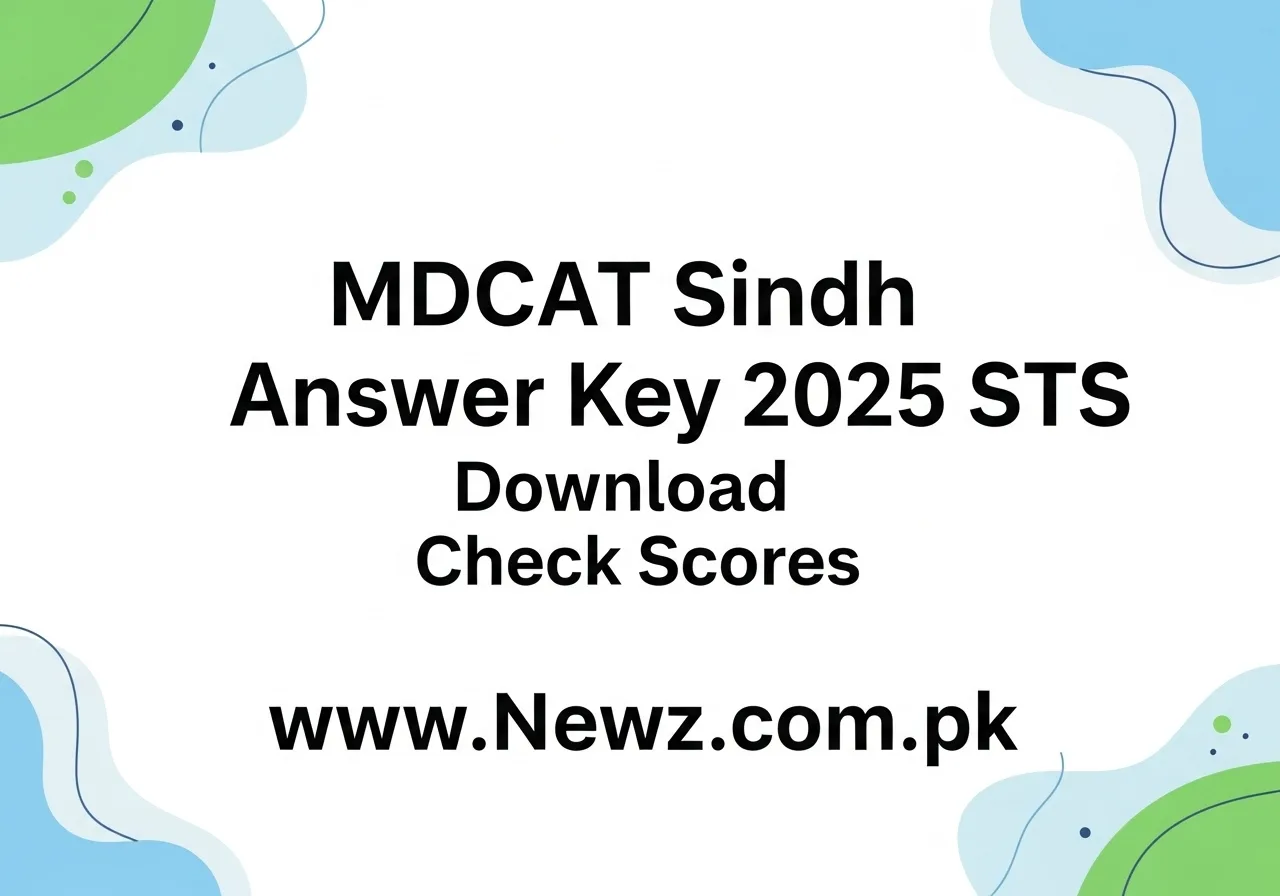

Sir Moja job zarorat ha moje do plz